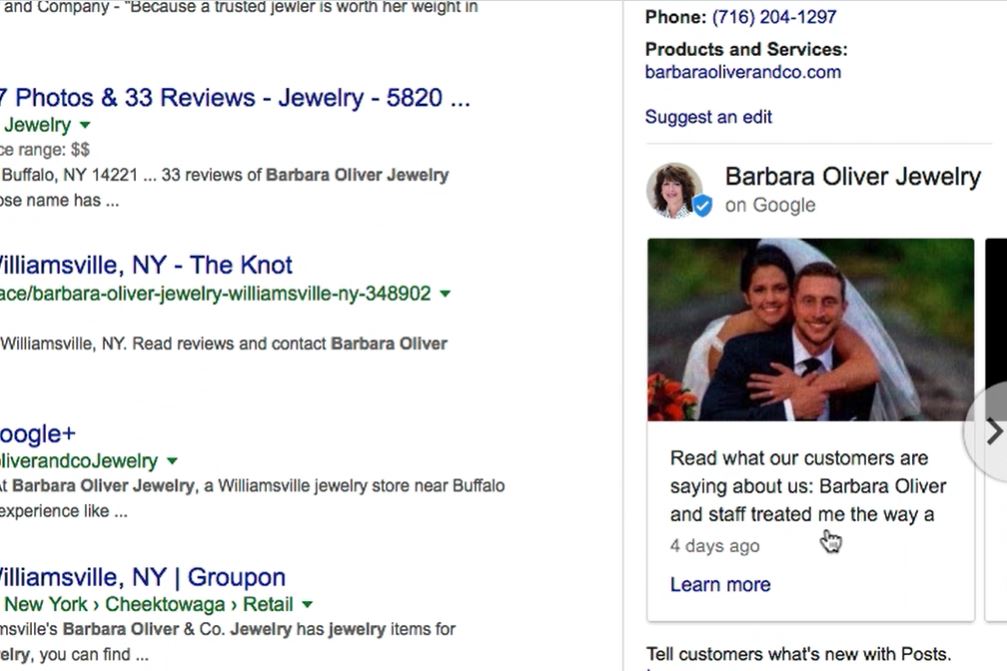
I want to talk to you about Google My Business posts. And Google My Business posts are 100 to 300 word messages with photos that you can send directly to prospects searching for your business. And the reason I say that is because they appear in specific places with your Google Local listing. For example, if I do a search for Barbara Oliver Jewelry, the knowledge panel that comes up has an example of posts for this particular jewelry place, right? And so there’s a photo and a message and there’s more than one post actually that appear right here. That’s in the knowledge panel, the local knowledge panel. Also, if I do a search for jewelry stores, for example, and then I either click on More places or I click on any one of these, in the local information that shows up in this More places interface, you can also see the posts appearing there. And then finally, in the Google Maps app you will also see posts there when you look up businesses, if they’re using the posts feature.
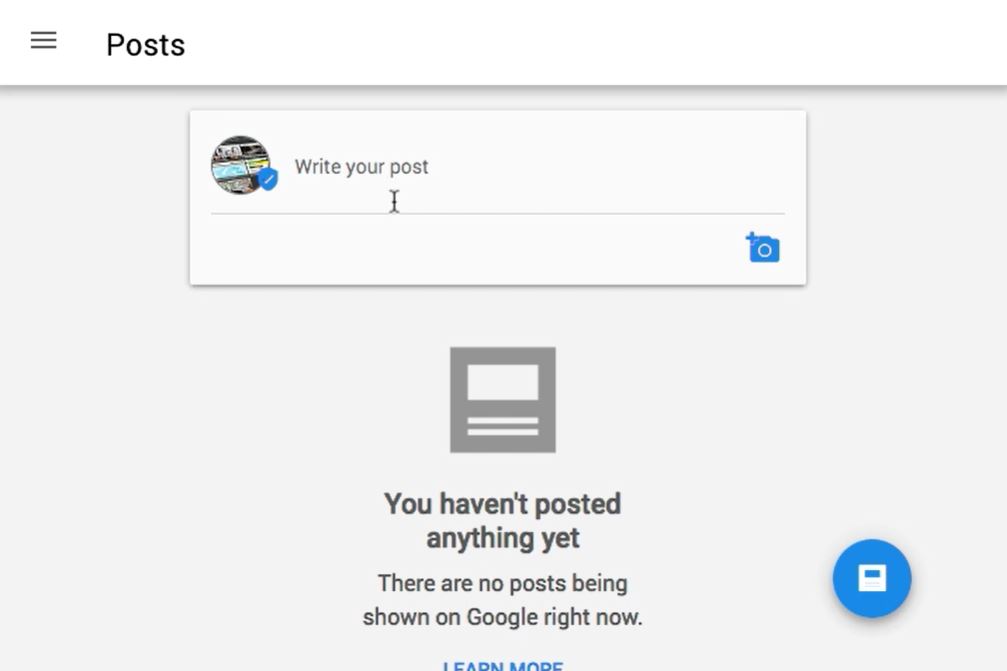
So, I’m here in my Google My Business dashboard where I can manage my local listing. And on the left-hand side was just a link for Posts, and I clicked on Posts and now I’m in the Posts section. And I can go ahead and write a post if I want to. So, when I click to write a post, I get a couple different options. One, I can add a photo. The best image size for photos is 750 pixels by 750 pixels. And it has be at least 250 by 250. No animated GIFs or videos are allowed, just a basic image in those dimensions. I can write 100 to 300 words for this post. The first 100 characters are what are actually going to be showing up in those various places, or at least in the knowledge panel. It depends on the interface. But you want to make sure those first 100 characters really count. And so if you think about that, that’s even shorter than a Tweet. So, that’s a very short amount of space you want to make sure you use carefully.
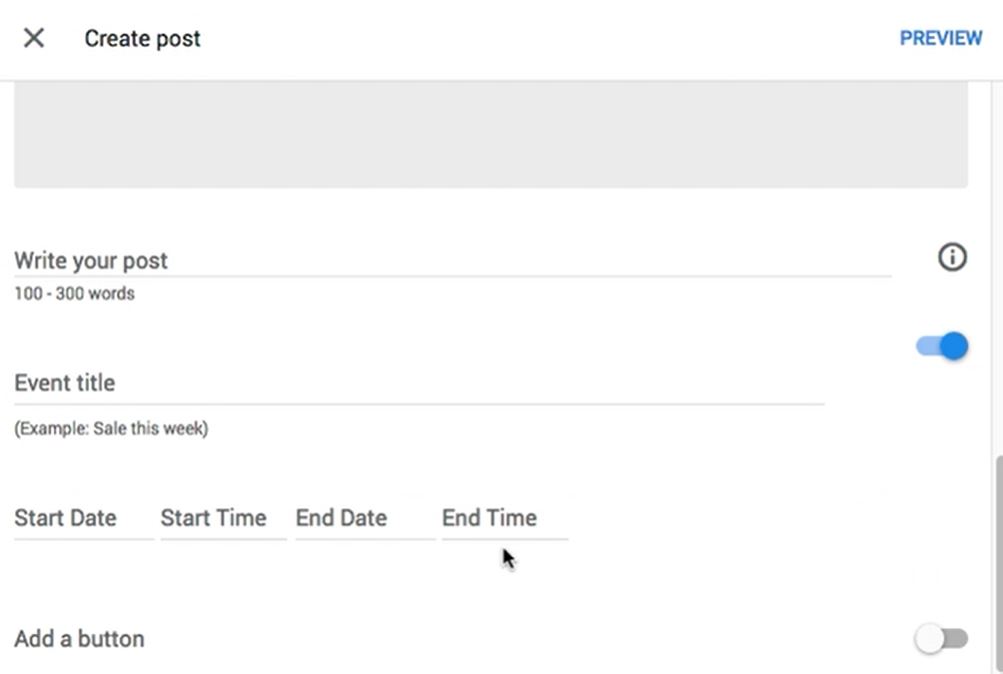
Once you’ve created a post it will stay up for seven days and then it will be taken down, unless you make it an event. You can see I have the option to make this an event, and I can put an event title, I can have a start date and time and an end date, an end time. And if you do it that way, then it will stay up until the event is over. So, you can see the example it’s giving is a sale. Doing this for a sale is a great example of something that you would want to make a post. If you have multiple posts within the time period that they are showing, then the newest post will appear first and then if they scroll along in, like, sort of a carousel format, they’ll see the older posts there. And then the last thing you can see is you can actually add a button with a call to action. So, you can choose Learn more, you can choose Reserve, Sign up, Buy, or Get offer, and each one that you check it then lets you enter a URL so that when they click on that, they will go to that URL. So, it lets you add a custom URL there. And the only other note I would mention is that according to what other people are saying, I’m not hearing anything about this having an impact on ranking. This is really an optimization that you want to do in order to get more conversions. That’s how you want to think about this. So, let me talk to you about some ways you want to think about increasing your conversions.
You want to not just write sort of general sales messages. You want to do…highlight time-sensitive sales or time-sensitive promotions, right? Or if you don’t have any of those, then you want to highlight some what we call unique selling proposition, which is something unique about your business that makes you stand out from the competition because what you’re… Think about this, you’re having an opportunity to send a time-sensitive message directly to people who search for your business or search for businesses like yours. So, you want to make sure that you’re really making the most of that message. Obviously, use it to announce an event, especially if the event will incite them to call or visit. A sale is a perfect example of an event that would cause them to actually move, make the call or click to visit your website, or whatever they might decide to do.
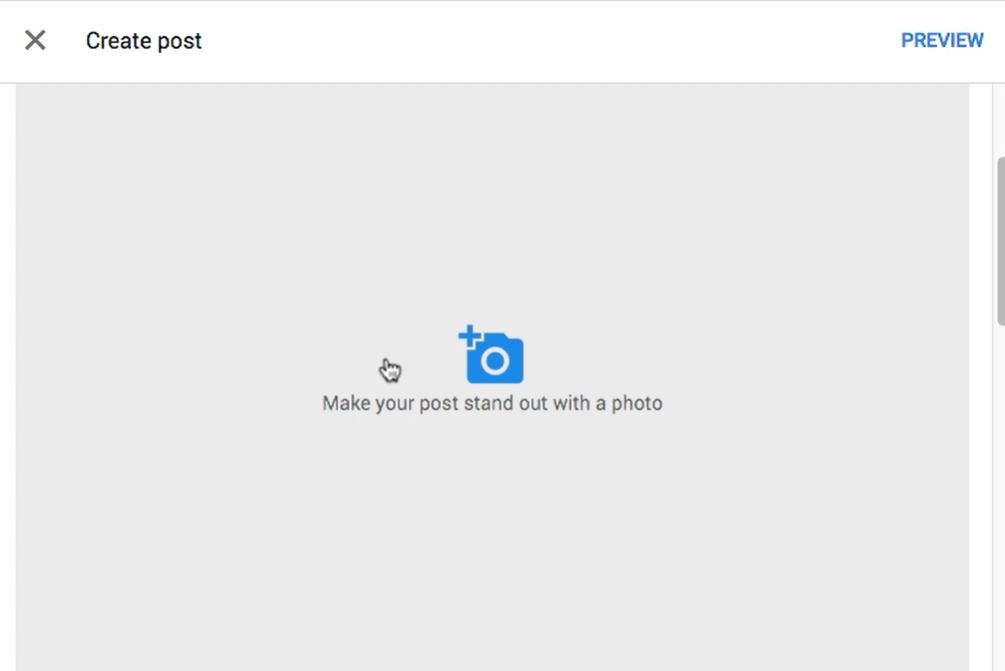
I want to mention about photos. You want to be aware that Google is going to…may crop those photos. So you put a square photo in, but you want to make sure that the important content in your photo is right centered in the very center of that photo, so that if there is a crop depending on the interface that the user is using, they might crop it to a different shape, you don’t want to cut off anybody’s head, basically.
I already mentioned this, but I want to say again in order to get the most out of this, make those first 100 characters count. You want to think about, for example, if you’re going to have a call to action, have the call to action first and the primary benefit of that action right away so that that’s what people see first, and then if they click to see more, you can have some more details. But you want to make sure that you’re really grabbing people with those first 100 characters.
And then the last thing I would recommend as just sort of like in order to get the best results, is that if you were going to add a button for them to take action, which I would recommend you do, you’re going to do best if you add a tracking URL. The insights within your dashboard are not going to show you information about clicks. They will show you how many times the post has been seen, but they will not show you how many clicks you get, and especially if you’re getting traffic from other places to that same page, then you want to somehow track how they’re getting…if they’re coming from your post so that you can measure the effectiveness of your posts.
And that’s it. You can create your posts and it’s something I recommend that if you’re going to start doing it, you try to keep it up and do it often because your experimentation is going to really show you what’s effective and what’s not, especially if you’re tracking clicks. And because it’s time-sensitive, it’s going to be more effective if you can kind of keep one up. If you just throw one up there and forget about it and seven days passes and then you never put another one up, you’re probably not going to see a lot of benefit from this. But if you’re willing to use it over time or if your business is the kind of business or your client’s business is the kind of business that often has various promotions or different kinds of events going on, you’re going to want to just make this part of your normal workflow, is adding this post because you’re putting it right in front of users, right on Google’s homepage when they search for your business and you’re putting it right in front of users, those sort of time-sensitive call to actions right in front of a prospect if they’re searching for businesses like yours.
