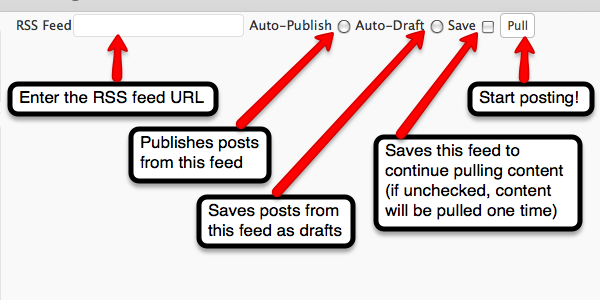This simple plugin automatically creates posts from any RSS or Atom feeds you choose. Options include auto-publish or auto-draft. You can pull content from a feed one time only or choose Save to continue posting content from that feed.

USAGE
1. After activating the plugin, navigate to the admin panel interface (‘Autoblog’ in the wordpress admin left menu).
2. Enter the URL of the RSS feed you want to use.
3. Choose your options
– Auto-Publish will automatically publish all posts created from this feed
– Auto-Draft will save posts from this feed as drafts (you will have to publish or schedule manually)
– Save will save the feed in your Autoblog admin panel and continue to pull content from this feed.
If ‘Save’ is unchecked, posts will be created only when you click ‘Pull’.
4. Click ‘Pull’ to start posting!
Installation
Easy WordPress automatic installation:
1. Download rss-autoblog.zip
2. Log in to WordPress Admin. Go to the Plugins page and click Add New, then click Upload.
3. Browse to the rss-autoblog.zip file on your computer and click Install Now. Then activate the plugin.
4. Navigate to the Admin Panel for RSS Autoblog (‘Autoblog’ in the left menu) and start adding RSS feeds.
FTP installation:
1. Unzip rss-autoblog.zip
2. Copy the folder rss-autoblog into your WordPress plugins directory (wp-content/plugins).
3. Log in to WordPress Admin. Go to the Plugins page and click Activate.
4. Navigate to the Admin Panel for RSS Autoblog (‘Autoblog’ in the left menu) and start adding RSS feeds.
Screenshots
1. The admin panel interface with explanations.