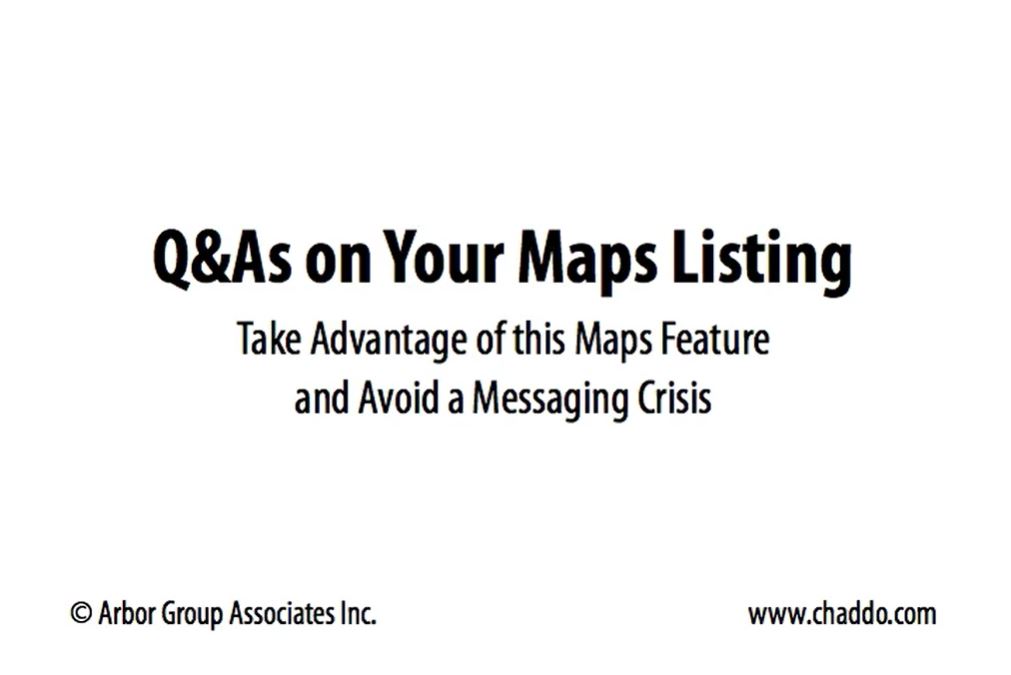
I want to talk to you about Q&As on your maps listing. It’s a specific maps feature that can be very good for your business or your client’s business, or it could cause you a major messaging crisis. And I’m going to show you why. Basically, Google has made it available for people who are looking at a listing either in the Google Maps app or in a browser to ask questions right there on the listing. I’m going to show you a couple places where this is available.
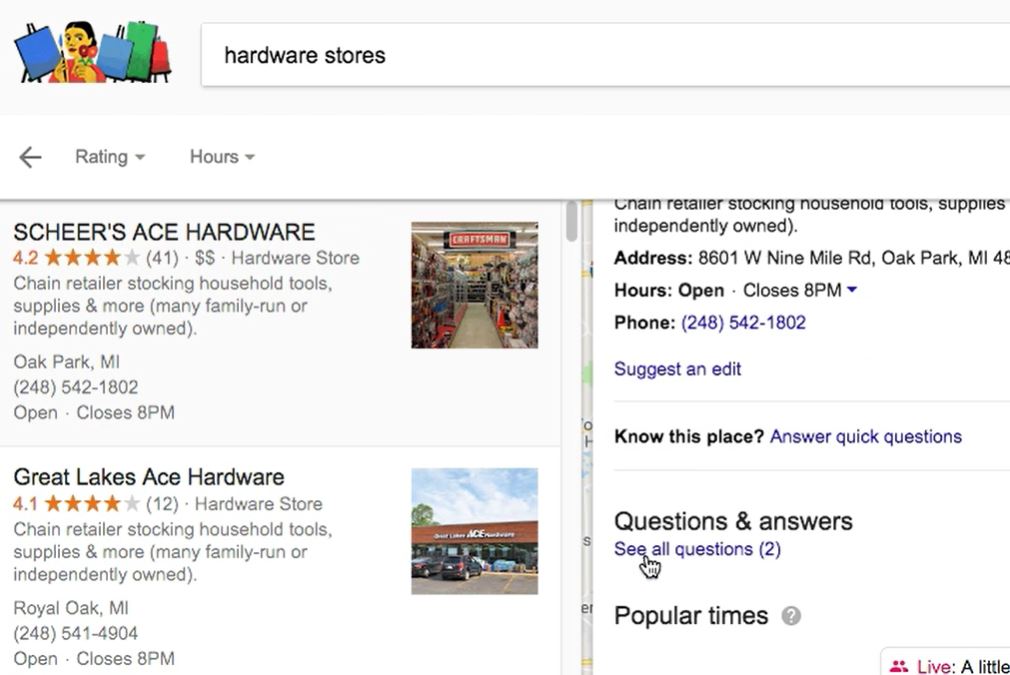
So I did a Google search for hardware stores here. And then I went to more places. And when I go to that more places, which in this sort of maps view shows up. And if I click on one of these, you’ll notice that they say questions and answers. Some have questions, see all questions. Some have no questions, be the first to ask questions. But this is one place where that’s available, okay, where a user can ask a question right on this maps or my business listing.
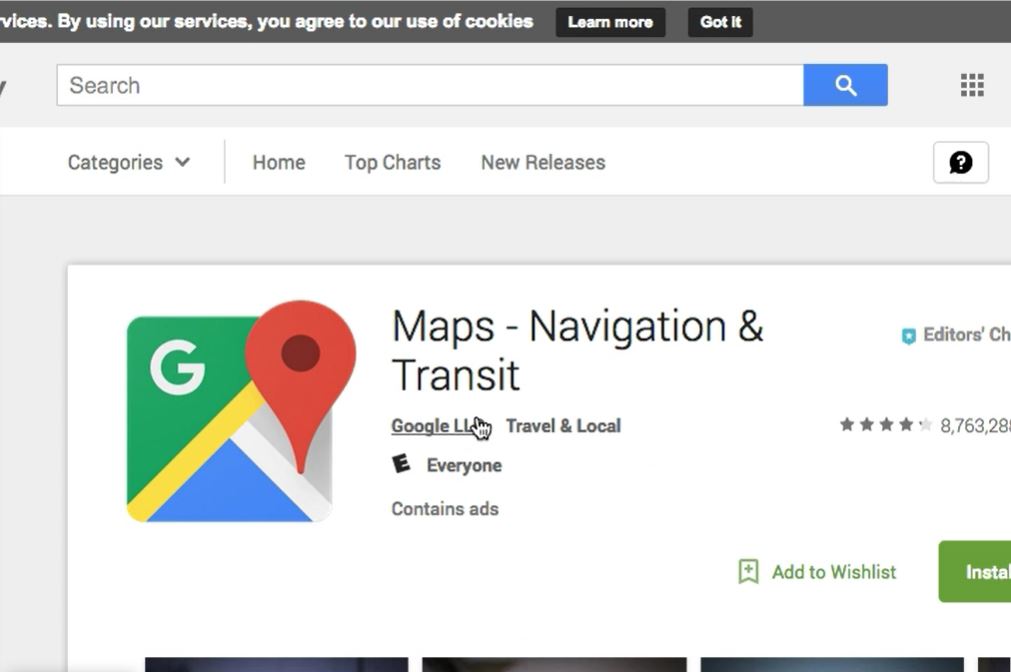
The other place that you’re going to see these questions and answers showing up is in the Google Maps app. And right now, now, this is information that’s going to be probably changing fairly quickly as Google continues to develop this feature. But as of the writing of this article, I’m only seeing this in the Android version of the Google Maps app. I have an iPhone. And in the iPhone version of this app, I am not seeing question and answers. So right now, the only place that I’m seeing it is actually when I do a search and open up the listing like this. So those are the two places where you’re going to be having these show up. Because I don’t have an Android phone, I’m going to be showing you about interacting with this on a computer, like with a browser. But, of course, you could be interacting with these if you have the Google Maps app for Android.
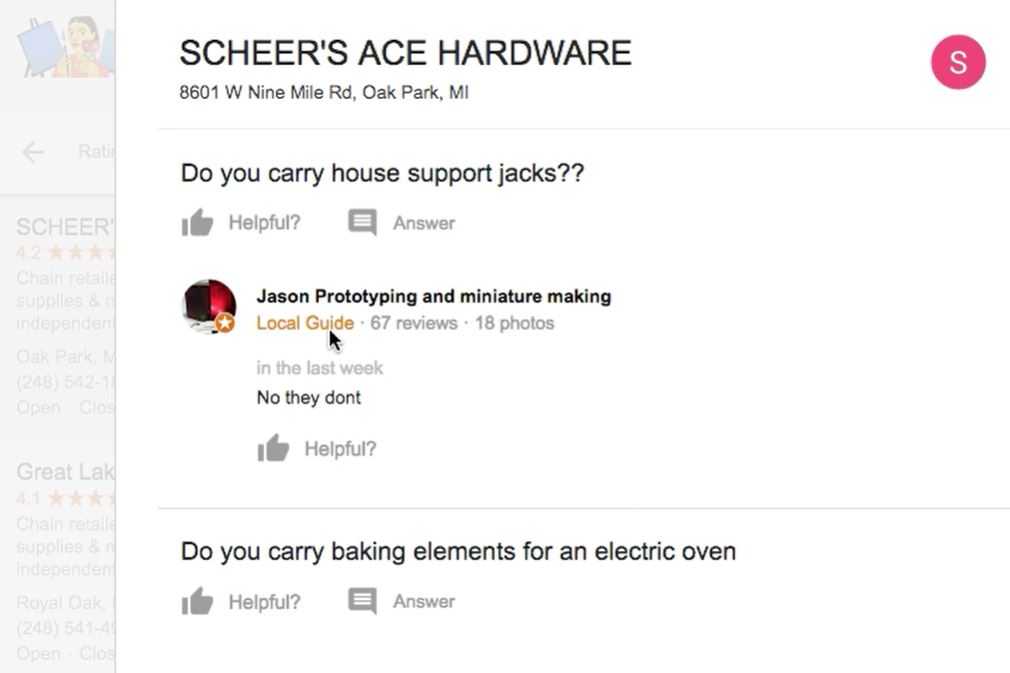
I want to show you a couple things that are interesting about these questions when you see them showing up here and why this, you know, could be very good for your business or it could be a real messaging issue. And the biggest issue that you’re going to possibly run into is that anyone can answer these questions. And so people are asking questions about Scheer’s Ace Hardware. I don’t know if anyone manages Ace Hardware’s Google Maps listing. But the person who answered was Jason Prototyping and Miniature Making. He is a local guide. He’s got 67 reviews and 18 photos. But we don’t know if he actually knows about Scheer’s Ace Hardware. He is answering, “No, they don’t.” This other question here, “Do you carry baking elements for an electric oven?” And there’s no answer there. Let’s check out a few other… I know I looked at another one. Home Depot had a lot of questions.
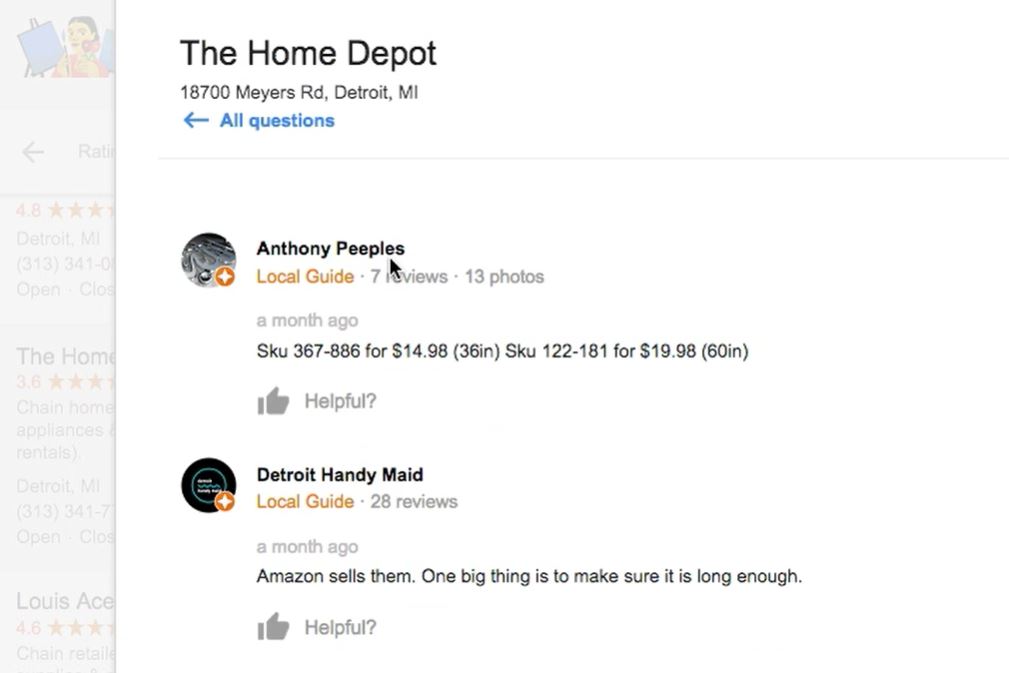
So, eight questions, and they’re all being answered by different people. So key to turn the water on. Now this person seemed to do a lot of research there, but we don’t actually know if that information is correct. Actually, there are three more answers. Under this, you know, one person actually is telling you, “Go to Amazon. Don’t go to this business at all.” So you can see there’s some problems with anyone being able to answer this. And you can see why this is something you would want to be keeping an eye on and answering specifically.
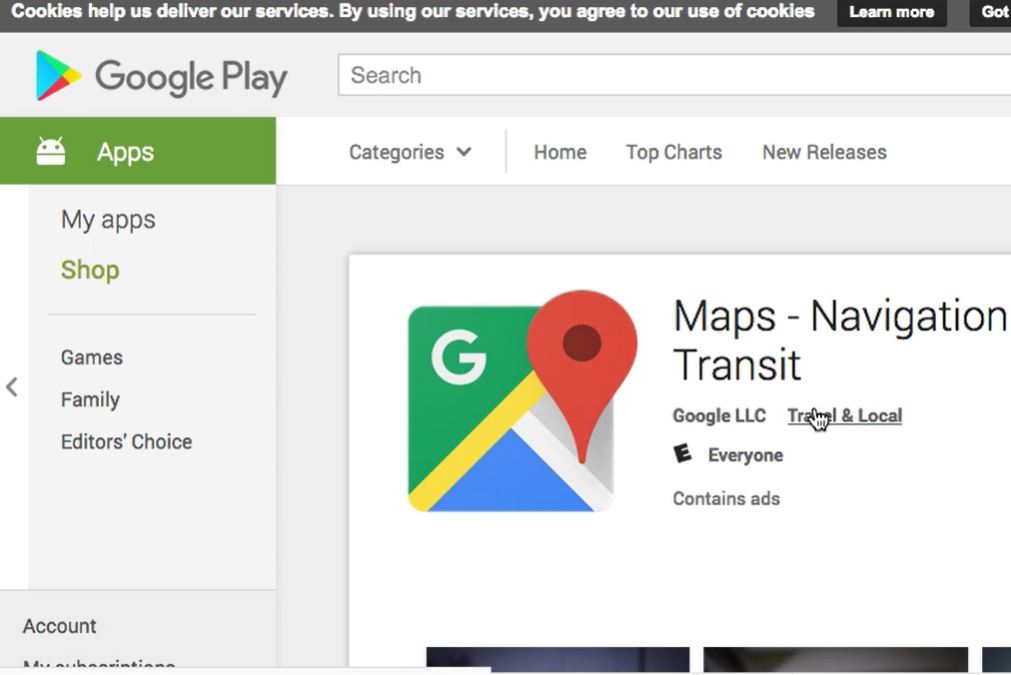
So let me talk about how you could keep track of these questions. The best option for keeping track of questions that are asked on a maps listing is to use the Android Google Maps app. If you have the Maps app for Android, you can turn on notifications. You need to be signed in to the account that is used to manage whatever Google Maps listing you’re wanting to keep an eye on basically. So if you’re getting a lot of questions to a specific client’s maps listing or if you just have your own business and you’re managing your one listing, then you would just be logged into that account. It is problematic if you’re a local SEO, and you’re trying to manage multiple listings, and you’re trying to keep track of this. It’s possible you would want the client to install the Android app and install Google, you know, and sign into the Maps account there so they get notifications. But in any case, that’s the best place because they’re actually going to give you notifications when someone asks the question.
And then if you are logged into the account that is used to manage the maps listing, you can go and answer that question. And I’m going to show you that in just a second. But I also just wanted to mention, I am hoping that soon, especially because I have an iPhone, that some of this becomes available for the app for iPhones. I tested this, and I was signed into my Google Maps app using the account that I used to manage my own web design and marketing business. And I did not get notified, nor do I see question and answers on any listings that I search in My Maps app on my iPhone. So that’s something that I’m hoping is going to change soon.
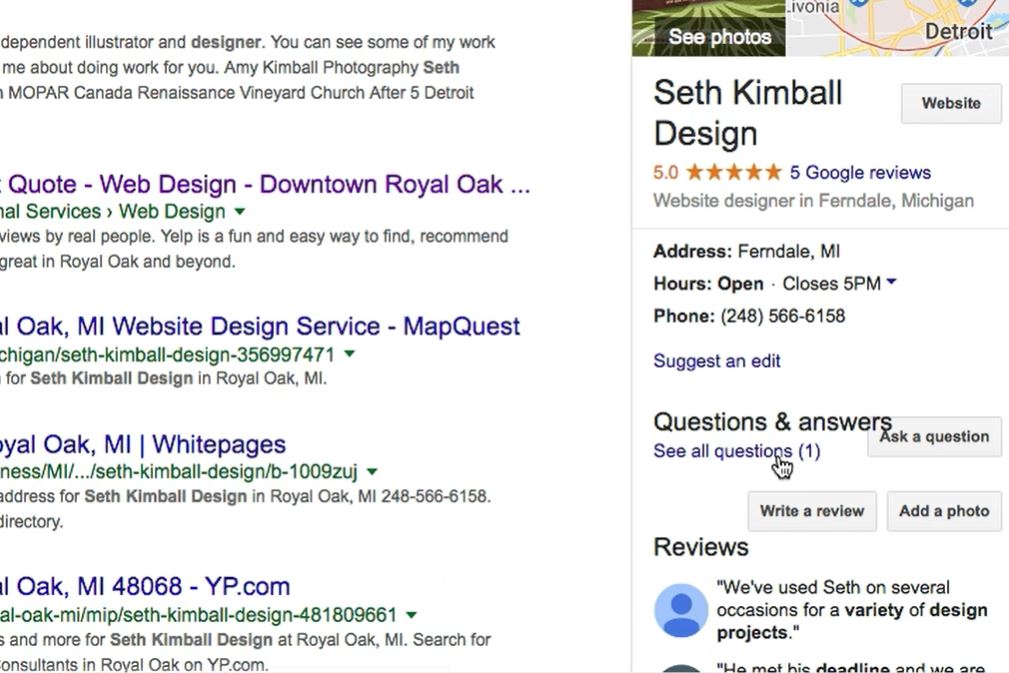
In the meantime, if you don’t have an Android app, you want to be watching…the knowledge panel is one of the easiest ways if doing a brand search for your company, as an example, or brand search for my own web design and marketing company. Question and answers show up there. And so you can see how many questions there are. That’s one way, keeping an eye on the knowledge panel will tell you. Or as you see here, the way these showed up was by doing a search in the niche and then going to more places and finding the listing there. Those are some places you’ll see the question and answers in a web browser on a computer if you don’t have an Android phone.
So then the last question is, “If I’m keeping an eye on this, how do I respond to these questions?” And, again, as I mentioned, you can respond directly through the Android Google Maps app. Hopefully, that’ll be the same for iPhone soon. But right now, that’s only Android. You can respond directly there. Just make sure you’re signed in, as I mentioned, to the account that manages that Google Maps listing.
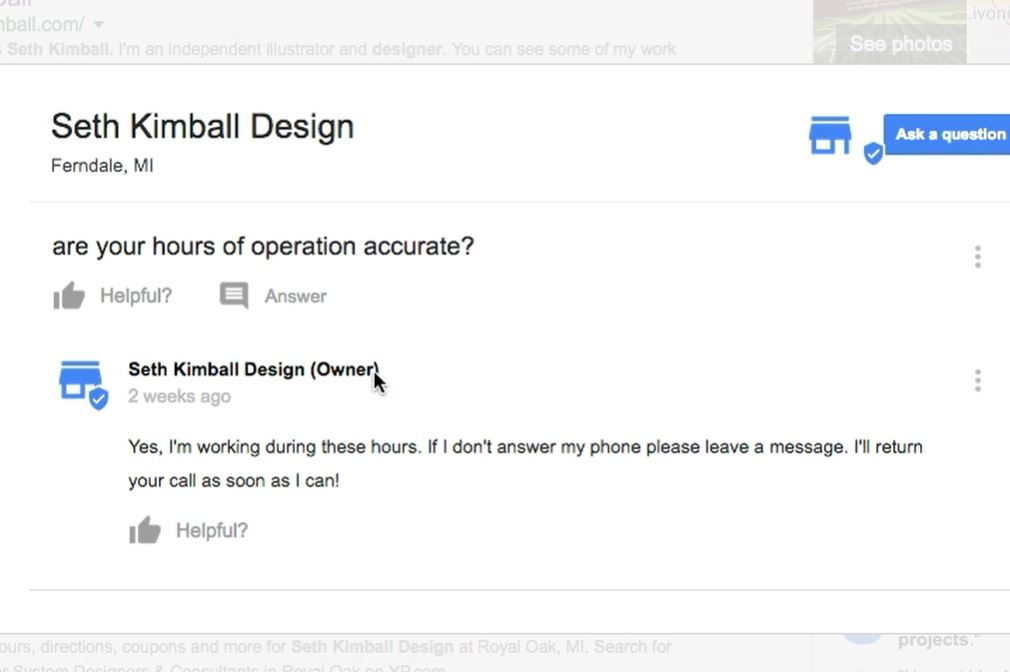
The other way you can do it is actually by doing it in a web browser. Either by pulling up the knowledge panel there or by finding it, you know, through a search for a keyword phrase that your listing shows up for. If you are signed in to the account that manages this listing, you can answer the questions, and it shows up like this. So I actually had Chad ask this question, because I was just trying to test this out. And then I answered it right in my web browser, just signed in through the account that manages my maps listing. And you can see it shows up as Seth Kimball Design (Owner). So this is the way you want this to show, because that way, when people see a question and they go check out the questions, they know, they can trust the answers they’re getting. You know, if you see somebody who’s a local guide, maybe you can trust that answer or not, but if you see it’s from the actual owner, you know, one, that you can trust the answer and, two, that this owner is active and really making sure that the information that you see about them there is correct. So it’s a way that could really increase a lot of trust.
One thing I heard from one local SEO that I do think is worth mentioning here is to answer with an answer that mentions something about the question. If I were to just answer yes, the person who asked this question can actually go back in and edit their question at any time. So, having an answer that kind of shows what you’re answering just protects you from any issues with that question being edited later and your answer being misconstrued.
And then the last thing I wanted to mention was the strange thing about this as it’s set up right now when this article is written is that you don’t manage question and answers through your Google My Business dashboard, through the dashboard you normally use to manage your maps listing. And that’s really the strangest thing about it, is that it’s visible through the Maps app on Android, it’s visible if you’re just finding your business, looking at your business’ local knowledge panel or something, but it’s not visible in the actual dashboard where you manage all the information about your listing. It’s just kind of a strange thing. And for that reason, a lot of people, I think, are missing it, not realizing that Google is providing this feature to users.
So that’s the question and answers and how you can be managing them.
You can also actually request… If you have an email list or if you have a, you know, like, a social media following, you can request people ask questions, which could be useful, because… You can ask for two things that could help you, kind of, be proactive in managing your questions. You could ask a group of, you know, customers that you trust to ask questions if they have questions so that you kind of see to that question and answer area with good questions and good answers. You know, I don’t know if you saw this, but, you know, some of the questions that were in here were like, “How do I get an appointment for this job?” You know, this isn’t… It doesn’t show your business negatively, but it’s just useless. Versus something like, “Do they sell propane?” That’s a great question to have on Home Depot, right? It’s the first thing that a searcher would want to know.
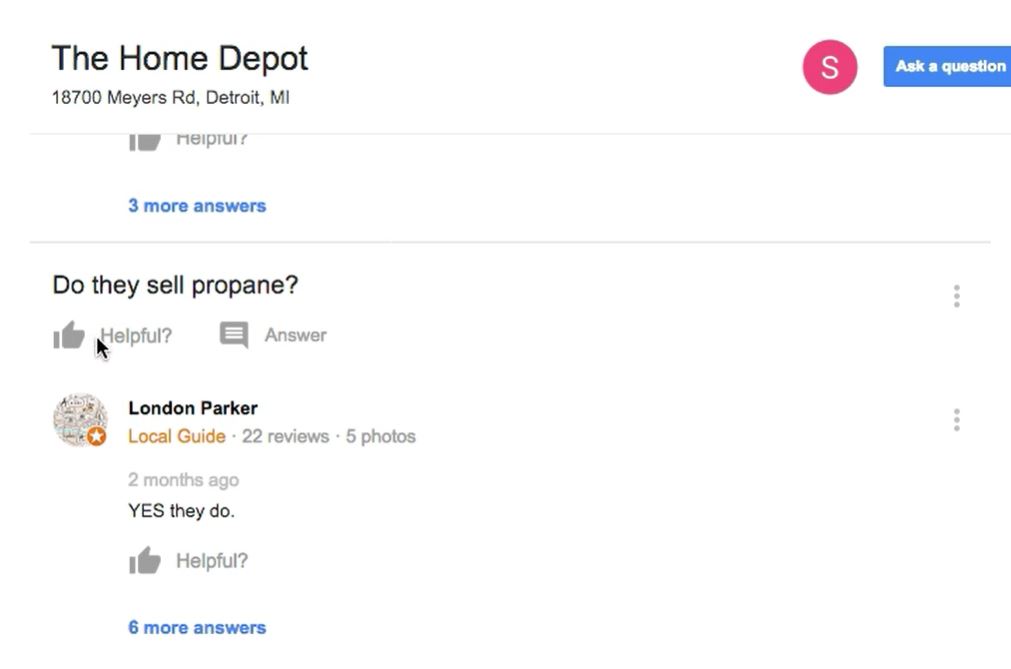
The other thing is to ask customers that you trust to upvote useful questions. And that can make a big difference. Because right now, on this one, for example, it says, see all questions, eight. As questions start getting upvoted, sometimes those questions will appear directly here before anyone clicks on anything. And so if some question that shows the business in a really bad light gets upvoted, it’s going to be showing up here, and you don’t want that. So having customers that you trust ask questions that you can answer, that would be useful. That’s one thing. Or having them upvote questions that they think are useful. Those are two ways that you can try to kind of get a jump on this question and answer section in addition to just monitoring it and making sure that when questions are asked, you’re answering them.
So I hope that’s helpful. And make sure that you’re really providing good messaging for your business when users are searching and finding your local listing.
