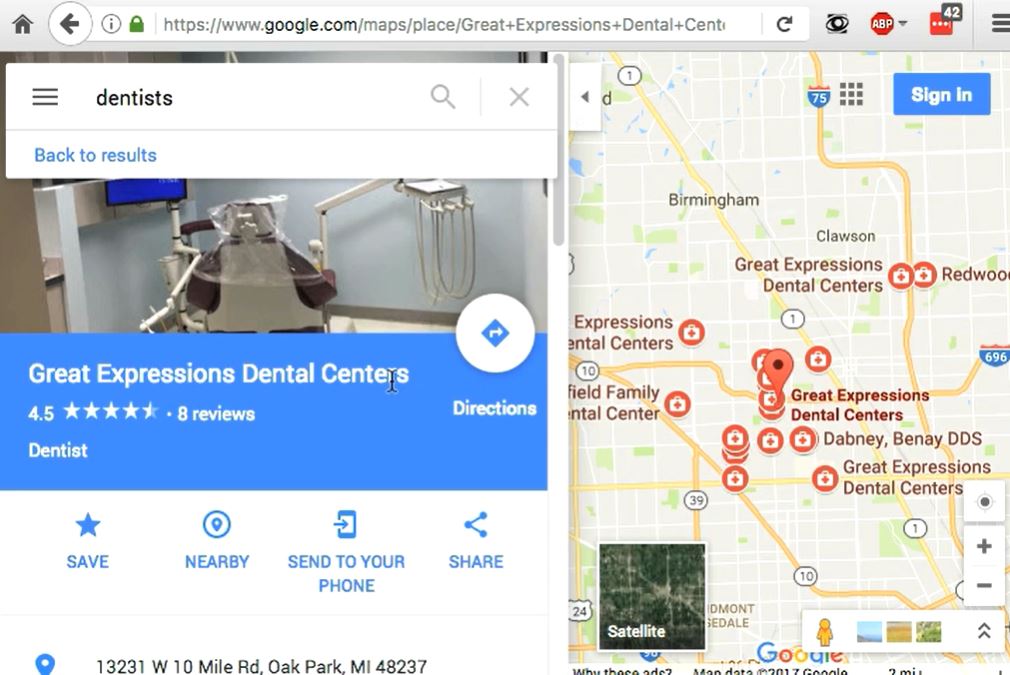If you’re setting up your local listing for the first time, or even if you’ve been managing yours or multiple local listings for a while, you still may be unclear on where traffic is coming from when people visit your local listing, or where the information on your local listing is appearing on Google’s various properties. And in this article, I want to give you an idea of where your local listing is going to show up, where Google displays that information.
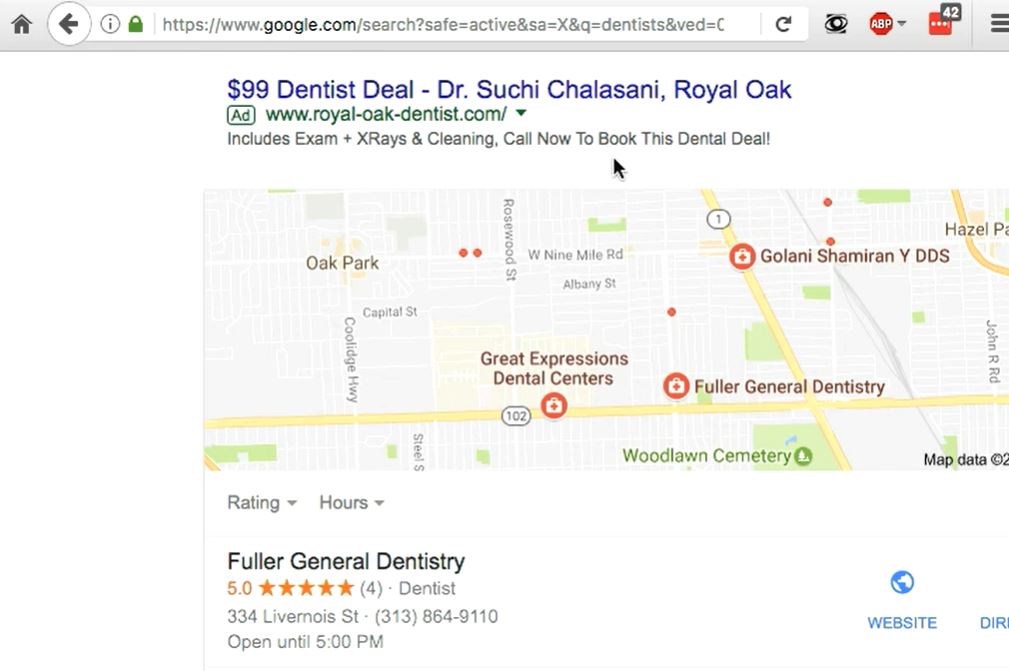
This search for dentists is a search in Google’s regular web search, and this results in what I consider the classic local pack. The search has been done right on google.com, regular old web search, but the search is such that Google has thought the searcher’s probably looking for a local business. It has local intent. And so if I scroll down here, you see a classic maps pack. There’s a nice, big map here taking up a lot of real estate on the page. You’ve got three local listings that appear. This is your local pack.

They have the name of the business. They have stars and rating information, like, the number of reviewers and the number of stars, aggregate stars from those reviews. They have address and phone number, possibly the hours that they’re open. If they have a website, there will be a link to that, and there will be a link to directions. This is your classic local pack, and this is often where you’re trying to get to, when you are optimizing your website associated with your local listing, when you’re optimizing the information in your local listing itself because so many searches happen directly on google.com, even if the searcher is looking for a local business.
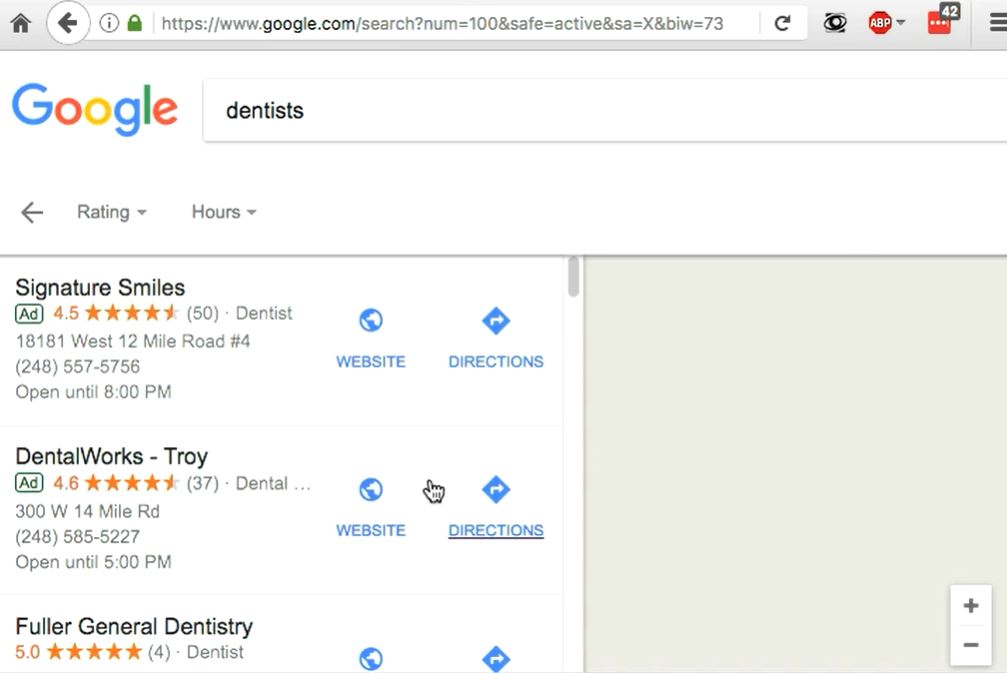
And so being able to appear in these top three has the potential to get you a lot of traffic. Now if the searcher is not really happy with these three results, or if they just want to see more options, then they may click on more places. This is Google’s local finder. And basically, it shows the top three listings that appeared in the local pack on the web search, and then below that, all the other listings that didn’t make it into the top three. So even if you’re not appearing in the top three, you still want to be optimizing to appear as high as you can in this list, in case a searcher wants to see more options or isn’t happy with the three results they see.
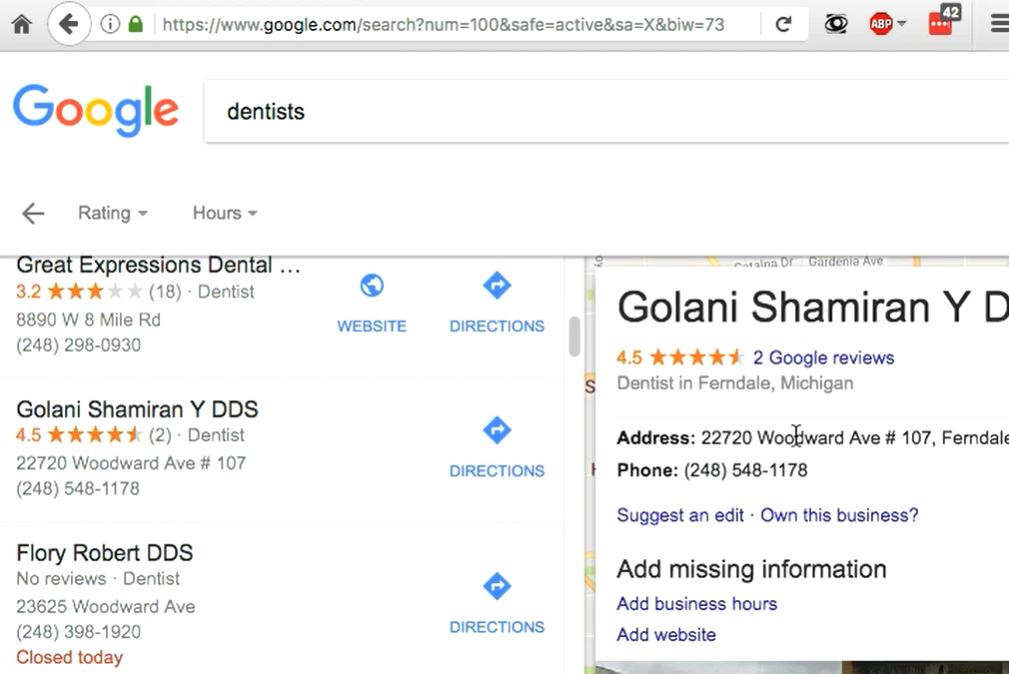
If they click to go to the local finder, you know, to see more options, this is what they’re going to see. And this looks a lot like a map’s interface, but it’s not actually a map’s interface. If I click on one of these options, it highlights the business over here. It’s got a bunch of the local business information here you can see. But it’s a specific interface to itself. And if I click on this arrow to go back, it takes me right back to the web search.