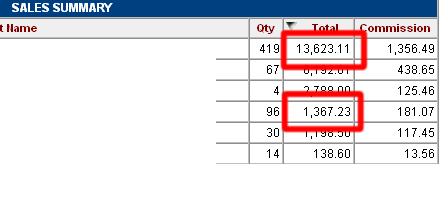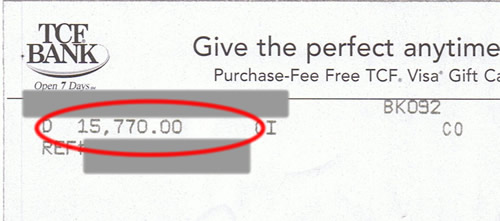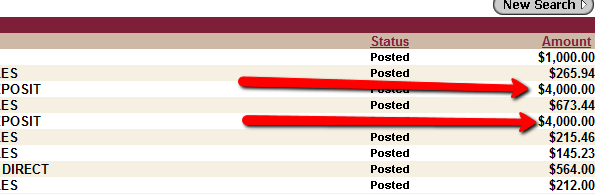.
The technique below is just ONE of the techniques from my full wikipedia traffic course.
The video course is 100% free, check it out here.
Wikipedia is a very good place to get a link to your site. True, their external links are nofollowed, but don’t be fooled, Google takes note of links from Wikipedia, and these links will show Google that your site is a trusted site. It will contribute overall to the authority of your website. It is so easy to do, there’s no reason you shouldn’t get a least one link from Wikipedia to each one of your websites.
UPDATE: The images that I posted as an example in this video have all been deleted. I thought this would happen, especially since I made this public and thousands of people are viewing this blog post. The main reason the images were deleted was because of copyright issues (google’s logo in screenshot). However, my links in other niches (that I won’t make public) were not deleted, so if you do this, stay under the radar with it and make sure the images are actually constructive additions to wikipedia.
Here’s how to do it:
End result:
Followed link from the wikipedia article, through your image, to the “image profile page”
Then, the profile page contains the link to your website. Make sure to include the keywords, separated with dashes, in the URL for the “original image location.”
If you get enough internal wikipedia image links to this “image profile page” (example below) you could even get it to rank all by itself!
Here is the sample code for inserting your image in the wikipedia article.