The image you see below is called a “silo” structure. It has been around for ages in the SEO world, and is one of the best ways to tell google what your site is about, and to help google give you traffic for the keywords you are targeting.
The idea is, each silo contains a sub keyword category of the main project keyword on top. Each page in the silo only links to the next page in the series, all the way down the silo to the end. Then, the last page links to the first page in the next silo.
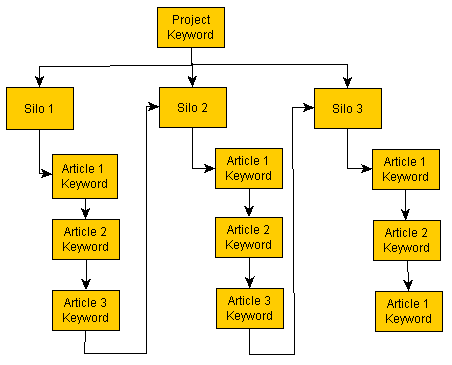
Make sure each page is linked with the keyword anchor of the next page.
So an example would be, if the main keyword was “dog training,” 3 example silo keywords would be “dog tricks,” “house training,” and “dog walking.” Each silo would contain articles focused on keywords for those 3 topics.
This can work very well to create a tightly focused site that google loves, bringing you traffic, rankings, and love from google.

64 replies on “Quick Traffic With Silos”
Awesome video. Thank you for sharing!
Thanks again for the relevant information Chad,
I’m beginning implimentation ASAP–
hope to return the favor soon.
All the best to you and yours in 2010,
Larry
Hi Chaddo!
Many thanks for explaining this in more detail. I’ve been meaning to find out more about silos for a while.
Your video has really helped!
I’m trying to work out how I can incorporate these ideas within self-hosted WordPress blogs…
Best wishes – Dave
ANSWER: Dave, this course I’ll be emailing you about in a couple days goes into great detail about incorporating silos with wordpress blogs. We have some software as well as custom wordpress themes that work great with siloing. I’ll be emailing you about all this in a couple days… ~chad
Your contributions and acts of sharing are much appreciated!
I am about to watch the video. Yet one question occured to me:
Do you also implement this in blogs?
Thanks
Eric
well done, Chad. Thanks again, bud!
This will go well with EVO 2.Make all this automatic and working for you. Good video as always.
Great video on creating structure with any service or niche…
You always give away great content!
What are your thoughts on using squidoo or hubpages instead of weebly?
ANSWER: Squidoo and hubpages don’t allow you to control your navigation, so there are usually links going out all over the place, destroying the silo structure. With weebly you can tightly control the navigation structure and links on each page so you can create a pure silo. ~chad
Hi Chad,
Fantastic video, thanks for sharing!
I have a quick question, in WordPress, would you make each Silo a page with three articles (for example) and the next Silo its own page and so on?
Also, would using “Related Keywords” in Google for titles for each page help?
Thanks!
Chad –
Real simple 3 questions
1) – Silo(s) = web site(s)?
2) – Articles with key words = individual pages of the silos (web site)?
3) – Your example shows approximately 3 pages + the home page = ONE Silo?
Your reply THX
ANSWER: Silos are groupings of pages within your site, not separate sites. Articles with keywords are pages within each silo. A silo can be 3-7 pages of content plus a silo main page. ~chad
Please let me know if I am on track THANKS – Skye
PS
What are your thoughts about using this with Blogger?
I suck at WordPress
With that said . . .if you think it will not work with Blogger
What is a good (dummy) tutorial for WordPress?
Thanks for the tutorial.
I am wondering if you can structure
a blog like WordPress with a silo
structure?
ANSWER: Watch your inbox, I’m sending some stuff regarding this question in a couple days! ~chad
Most of my sites are Word Press. How do you set this up using pages and categories?
Thanks Chad. Good “pay it forward” content as usual.
Chad – I can back you up with saying that using a silo structure is a magic bullet. I have been creating silo structure websites for myself and clients for over 2 years and they out perform sites that aren’t doing this from the onset. And as you said, this is even before obtaining any outside links pointing back to your website. It’s all based around the internal link-flow of the site.
Thanks for sharing :)
Hi Chad,
I have heard of silos, but needed more clarity, which your video supplied, thanks! I have not doubt this type of linking structure would help with site ranking, but how can we monetize it without any “out-going” links?
Also on your example in the beginning of the video, could you tell me roughly what % of your traffic was from your list after shutting off the paid traffic? And if you don’t mind, what the % is of “Pure content” vs “Sales pitch” in your daily auto-responder series?
Thanks again Chad,
Rob
ANSWER: The AR series is about 50-50 pitch/content. Alot of the messages are also full content with a pitch at the end.~chad
Great info Chad. After paring down my subscriptions due to info overload, your list is one I plan on staying on!
WordPress allows you to create static pages, as opposed to posts. I believe both can be categorized, although it would seem that what would be required is a static page for each silo, with articles being linked to from each static page/silo.
Perhaps Chad could comment.
Regards
Eric
ANSWER: Hey Eric, If i could have paid you to ask this question, I would have! *smile* Actually the course I will email you about in a couple days talks about creating silos with wordpress. We have some special software as well as some customized themes that make silo generation within wordpress a breeze! Watch your inbox ~chad
Chad,
This is great for static html sites, but what about WordPress?
I mean, how can you link from the last article of site A to the first article of site B, when there is no last article on site A?
How do you pull this off with blogs? Or does their in-built SEO take care of it?
Confused…
Russ
ANSWER: Actually the built in SEO of blogs doesn’t automatically cover this. I just answered a question from Eric on this topic so you can look at his question… but the short answer is that our course coming out covers all this in detail, and we show you some ways to make silos in wordpress a breeze. The course includes software and custom themes for siloing. I’ll email you about it in a couple days ~chad
Great post.
For WordPress, I would assume there are themes that handle this.
Even if it’s a “pay-for” theme, it would be worth it for the traffic and results.
ANSWER: There are very few themes that work with silos, so we just had some created. I’ll email you about this in a few days.. watch your inbox! ~chad
Great video outlining all the detailed information. I am trying to understand this a bit, and done a search on this. One post here explaining how to silo a wordpress blog: topicalseo.com/how-to-silo-wordpress/.
But, I have one problem here, if I am going to restructure a current blog to a silo structure one, it will really take sometime. I done another search and saw this plugin – virtual-silo.com/ , but it costs $57 ;(
So, I’m not sure if there are any such free tool or plugin out there on the market that can helps users convert a exisiting wordpress blog to a silo-structured one.
Maybe Chad can help to explain more on this..
Thks..
ANSWER: Virtual-silo.com doesn’t actually create silo structures, because there is so much extra navigation. Same goes with the other link you posted above… if you wait a couple days I’ll be sending out info on silos with wordpress, still pulling everything together to send! ~chad
Hi Chad, if this question is stupid, redundant, or both, no need to answer.
That said, WP can have pages. On those pages you can post articles, which in normal circumstances would have category’s as well.
The pages could easily be set up on WP the way you explain. So would the category be the same keyword as the page its on, or would the category be themed to the anchor going to the next page?
Thanks, I buy your stuff.
I was a bit disappointed with the “RSS secret”, as I thought it was all common knowledge (plus it was cheap) , but the other two programs I bought were so freakin good, and your free stuff is so freakin good, I would have felt like an unappreciative ass to ask for a refund.
Do you consult? If I can afford your time, I’d love to talk.
ANSWER: yes I do consulting (http://arborgroup.org/consulting.htm) And regarding the wordpress question, actually if you just create categories with posts in them that are themed, the problem is wordpress creates a lot of extra links that messes up the silo structure. In a few days I’ll email you the solution to that, still pulling stuff together, watch your inbox! ~chad
Another great post/video, thanks for making my research so much easier. Looking forward to hearing about the new course.
Hi Chad,
looks great ;-)
Would this work with Google Sites?
Do you create this blog and never touch it again?
What if I would like to develop the blog? (One silo w/ the news and conversation stream?)
Thank you!
ANSWER FROM CHAD: yes you can develop the blog day by day, or let it run on autopilot. Thats how the system works.
Dear Chad,
This is great info, I see you as my strategy filter (“Expert Filter”).
Instead of me wasting time, checking out all the wrong stuff I get bombarded with every day. I now leave it to you the “expert” to filter out all the things that don’t work, then make recommendations on tactics you’ve tested, that do work.
After wasting months of doing it the other way… I now find relying on “Expert Filters” like yourself, the best and most efficient use of my time.
Thanks again, I look forward to all you emails.
Chad,
Thanks for explaining that. I appreciate all your stuff, because it’s always full of great content that you can actually implement. You videos beat any other guys stuff out there and I’ve tried a ton of them, believe me.
I always look forward to your emails and even have a folder for them so I can refer to them often. I’ve learned so much from you in this past year it’s unbelievable! I really appreciate you taking the time to teach us this stuff when no one else does.
Sincerely,
Elena
Hi chad,
Another Great Video!
I am waiting eagerly for the email regarding your traffic software.
I will try the silo technique.
Regards,
Sarah
Chad,
What about non-content links on the site such as Privacy Policy, Term Of Service, Disclaimer, Sitemap, etc. — pages that Google likes to see on a “real” site?
Can these be included throughout the site, say in the footer, with the NoFollow attribute, or do you not include them at all?
Thanks,
V.
Hi Chad
You are getting quite a fan club!! Quite a well deserved fan club.
I can’t wait to see the wp silo idea. Making articles more powerful by linking them internally sounds easy, but I think there is quite an art in creating the wording in each related article.
Like the others above I have become quite keen to see what your next offering may be!!
Cheers
Phil Tozer
philtozer.com
philtozer@philtozer.com
twitter: philtozer
Great instructional video and for me, very timely. We are moving from a website to a blog and have a question for you. Can we interpret Silo 1, Silo 2 ect., as categories on a blog?
ANSWER FROM CHAD: It doesn’t work quite that way. However, I’ll be sending out some info in a few days about my course where I show you how to do it with wordpress and it works very well! You’ll need a few additional tools that we’ll provide in the course. And with these tools you’ll see some amazing traffic. WordPress fills the page with way too many links for a silo structure to work without these additional techniques.
Nice concept, I see how it works for relevance and getting ranked, but I’m still confused about the ‘only one link out’ at the end of each article page. Where in this system am I monetizing? Where are my sales pages or at least where do my opt-ins go? On each article page?
Peace,
Bob Crawford
ANSWER FROM CHAD: I recommend putting optin forms on the article pages, either popups/slideups or just directly on the page. then sell through autoresponders. The product on this page is using exactly that method, works great!
I’ve been thinking about this exact concept. I just didn’t know that there was an actual name to it. I also was trying to figure out how to do this type of thing with WP.
Your timing couldn’t be better. looking forward to the course.
Dave
I understand the concept of siloing and how it makes life easier for “spiders”. But what about visitors? If there’s no clear navigation on each page, whether “top” silo page or article page (unless you believe they should be relying on a no-followed sitemap), how can people get around the site? Looks to me like they have two options – either go forward or go backward. I would hate to have to navigate a site like that (I’ve visited a few WP blogs set up like that using the default theme, and it’s a pain in the ass).
Seems like this site structure is good for sales-y sites where you want to lead the visitor down a specific path, but I don’t see how it would work for a content/adsense site.
ANSWER FROM CHAD: The goal here is for them to land on one page from search engine results, and then take an action. I usually use optin forms that are external to the content, try to get them to optin, and sell them via autoresponder.
Hey Chad,
Great video and although I have heard similar thoughts about such techniques, you have again made me think and move forward at the same time.
Thanks a bunch,
Ed
http://www.diamondholidayblog.com
Thank you Chad, I like your voice very much, I can feel your sincerity.
Great video. Watched it yesterday and came back to post a question, but you have sort of covered this with your previous reply.
I too can see this working for SEO – adding additional article pages targeting long-tail LSI searches. If it works as well as indicated these pages will get indexed and bring traffic. So far so good.
The problem is how to make use of the traffic.
Your opt-in form would work perfectly.
But what about doing this on a site selling products – the landing page needs to give the potential client a route to a product sales page – which means an additional link.
Any helpful suggestions on how to do this without wrecking the silo benefits?
Do you believe these additional pages help the ranking of the main page at the top of the silos (the home page) – if so it could still be worth doing but I would like to make more use of the additional visitors coming in to the article pages.
Since I’m a WordPress bigot (for larger sites – I have my own homegrown CMS for 1-off sites – but that’s neither here nor there), I’ve looked into the plugins that have been mentioned, plus a couple others, and Chad is correct – they do not properly simulate a silo. They fall short by not addressing the navigation issues. So, I started thinking about it, and – assuming the common WordPress setups (homepage, categories/tag, list of posts on index and category/tag pages, etc), I think it’s doable by judiciously using the no-follow/no-index tag (which Google honors – not so sure about Yahoo/Bing).
But, why not just no-follow “everything” on the WordPress blog itself, and create a “silo-ed” sitemap which is the only path spiders can take to do their thing. I’ve seen a number of really great sitemap plugins, and I’m sure with just minor modifications they could be “trained” to better simulate a silo structure.
Another great, useful and wonderfully informative source of information. Sharing such information with as many who will listen, is very appreciated.
Hi Chad,
Great video as always. Would never have thought of using weebly. Always thought it would be almost impossible to get a website on weebly ranked with on Search Engines, you’ve changed my mind. Would probably work the same for free webhosting at OOOwebhosting.com as well, as you have comple control over the linking structure. Am I right?
Stevie J
Chad,
Great ideas here. Looking forward to seeing how you automated it with the course you are talking about.
Thanks,
Fred
703 203 4648
Hi Chad,
You always provide us with the best and in most cases it’s FRRE!
I have a wish! Hope you change your Payment processor of all your products to Clickbank!!!!!!!!
Thank You Man!
Dang you are good at this. And its rubbing off on me slowly but surely. When will you have a subscription service that just charges my credit card and sends me you new products automatically instead of teasing me? …..lol. Thanks Chad.
Referencing Walt’s comment above, let me inquire further.
You said Chat to get them there from search engine and then move them into autoresponder. If the plan calls for the only link out to be to the next article or top of next silo, then is a link for an autoresponder email capture breaking that single outbound link rule?
nice stuff as ussual :)
Chad –
In your last email you mentioned tweaks with WordPress=Traffic
Is WordPress your only recommended platform?
What are your thoughts about using this with Blogger?
I suck at WordPress
With that said . . .if you think it will not work with Blogger
What is a good (dummy) tutorial for WordPress?
Skye Gunner – February 25th, 2010 at 11:36 am
Chad –
In your last email you mentioned tweaks with WordPress=Traffic
Is WordPress your only recommended platform?
What are your thoughts about using this with Blogger?
I suck at WordPress
With that said . . .if you think it will not work with Blogger
What is a good (dummy) tutorial for WordPress?
Skye Gunner – February 25th, 2010 at 11:36 am
Chad, you mentioned Weebly, I believe you can have your owndomain.com without the weebly extension for a few $ per month. I have just opened an account with them just for silos. There is another good site called Yola.com
I appreciate this great information!
Peter
I think Yola is intended for non-profits. Not sure how far you’d get there with a for-profit website. Maybe you could ask for donations instead of selling something :)
Blogger. Hmmm. Since labels are already no-indexed by the default robots.txt file, they are out. Looking at one of my blogger sites I’d have to say you could probably do it by no-following just about everything and then creating special posts that would have to double as top-silo pages. Not too easy (or logical).
Of course, you could use the existing archives (if you know how to manipulate their “code”), but what’s the theme? Months of the year?
nice you get the payment because you have master it, but i dont get the dime yet, so sad.
Gracias Chad,
Very interesting video (as usual) , and easy steps with linking information trails (themes). Not just a house of cards I suspect but more of castle. Very strong idea and sound structure for appeasing the crawlers that visit like heat seeker rockets.
I am surprised you used PPC at all. ( I have faith in those crawlers)
Thanks
when you talk about competing pages, halfway through the video, do you refer to : “phrase match ” or broad match number ?
cheers
michael
Hi Chad
Some how just got on your list great information. Love this idea as well
Many Thanks for Sharing. Is that you in the blog header?
Take Care
Denise
Hi Chadd thanks for your reply on my previous comment. I also want to know one more thing. Google says your every page should connected with the home page. But when we setup sub topics then the topics should connected with home page or not?
Hi Chad, will this work on a blog that you use pluggins to automatically add content such as wprobot.
It looks like this is a system that requires you to be more of an expert in the niche so you can structure it accordingly.
ANSWER: yes it auto adds content, you don’t have to be an expert
This would probably work the same if you no follow all other links on the silo pages (besides the one link to the next article). I think all this is doing is “sculpting” link juice, which is doable with no-follow as well. That way its like all your “menu’s” are invisible to the search engines.
I’m a drupal user and this is pretty easy to do w/ drupal (not so much with wp I think). You could create 2 identical menus, one normal, one no follow (using this module http://drupal.org/project/menu_attributes ). Then have the no follow one show up in place of the regular one on the “silo” pages.
Doing it this way will keep all the navigation in place for the user while manipulating the juice for the search engines.
Chad,
WOW! Will be starting to write my articles using this structure as soon as I push submit here! Thank you for sharing this with all of us.
Chad,
Great post. I am looking to implement this with my wordpress website, which should be pretty easy. I would love to be added to your list… If you could make sure that you get me on it, as I check your website now everyday and going back through old posts….
I appreciate the questions and answers here, as originally I thought the silo structure was an off site backlinking wheel, but the Q&A cleared that up…
Thanks again..
Thank you, thank you, thank you!
I am really impressed with the type of imformation you are willing to share. Thank you.
I had been looking for a schematic drawer for some time and the yED that you recommended seems to work perfectly for my needs.
I have a couple questions please about the silos:
1. if one is not going to link to all articles from the home page (assuming this is a smaller site), then what use are the links to a website’s users. If they can’t navigate the site other than clicking one article after another, I do not see how that is user friendly. I must have missed something even though I have watched the video over and over and read the page with the schematic.
2. Along the same lines, if you only link to categories on the home page, then does the next page that has one category, have links to all the articles. I did read somewhere on this site that you mention only each article is linked one to the other.
3. I am wondering about the IP issue. For example, many people are claiming that links need to come from IPs other than your own. In fact, hosting companies are selling blocks of IPs so that it does not look like it comes from the same “network”. While I believe that you should just add links that are appropriate, regardless of the IP being the same, I wonder how siloing circumvents this issue.
If it is true that search engines do not like all the links on the same IP, then going through these elaborate ways to get ranking seems useless.
I honestly cannot get my head around why it is bad to link from another website on the same IP and why it is okay to make all these links in a silo which is obviously on the same IP.
I thank you in advance for clarification. I look forward to your emails. I did sign up.
ANSWER FROM CHAD: you make one navigation that is for pagerank/robot/search engine purposes (the silo nav structure) and you make a different nav structure using nonspiderable javascript links that is for users on the pages.
Wow, awesome! I’ve searching for something like this that could implement with WordPress. I’ve noticed that you have some pointers for bloggers wanting to silo their sites. I look forward to the email and thank you this is great info!.
-Matthew
Chad you sound just like Keith Baxter, I swear!
Sounds like an interesting strategy to gain more traffic!
I am really impressed, those are huge.
Hi Chad,
What do you think of ‘virtual silos’ that have the main page than supporting pages pointing to that main page only?
For example, the main page you want to rank with 10 supporting pages pointing to that page and that page alone with the keyword as anchor text on each of those supporting pages.
Do you have information on how to do that on a WordPress site?
Thanks,
Brittany
Some more great stuff from Chad. Thanks for this.